Working as an occupational therapist with older adults who have lung diseases like COPD and emphysema, is always a brutal eye-opener. Did they smoke? Did they commute to NYC every day for 30 years? Were they factory workers? What caused them to have such terrible diagnoses and prognoses? A big factor that most people ignore: air pollution.
I learned so much about air quality and pollution from IQAir. We take 25,000 breaths each day. How many of those breaths are of good quality? IQAir reports that an MIT study reports that air pollution contributes to 10% of deaths in America. And, our indoor environments can be worse than outside, leaving us with physical symptoms like headaches and fatigue.
I was sent the AirVisual Pro air quality monitor from IQAir. I hooked up the monitor on my console table at the top of my stairs. (I live in a bi-level.) Within a few minutes, I had the device hooked up to my Wi-Fi network. I downloaded the AirVisual app on my Android device (also available for Apple devices).
The screen is 3.25 inches high, 7.25 inches wide, and 4 inches deep. The LED screen is 5 inches. It has a chargeable lithium battery and can operate 4 hours on a single charge. AirVisual Pro allows you to select three languages: English, Chinese, or French. It comes with a Micro USB to USB cord and a USB power adapter. The problem with the IQAir is that the screen is not a touchscreen. The top of the device has up and down buttons. I think having a touchscreen would provide greater ease when putting in Wi-Fi passwords.

AirVisual Pro is super sensitive. It detects particulate matter (PM2.5) from .3 – 2.5 µm, carbon dioxide from 400-10,000 parts per million, temperature from 14 – 104 degrees Fahrenheit, and 0 – 95% relative humidity. This all appears on your screen within minutes. (You scroll through the different screens using the up and down arrows).

Air Visual App on my Android Phone
I learned in the user manual that particulate matter is considered the most hazardous pollutant to human health as it can be absorbed into the bloodstream via the lungs. That you want the Air Quality Index (AQI) to be between 0-50, which means little to no health risk. Thankfully, as you can see on my monitor, our house has good air quality. The index ranges from 0-500, which the higher index values indicate higher levels of air pollution. I also learned about carbon dioxide (and how it is different than carbon monoxide). The levels range from under 700 ppm to 10,000 ppm. What I noticed in our home was that when we closed the windows and turned on the air conditioning, the carbon dioxide increased dramatically. The good news is that high carbon dioxide rarely causes long-term health effects, but in the short term can cause headaches, drowsiness, and decreased productivity and concentration.

Luckily, there is an outdoor AirVisual Pro in a nearby town. So our screen shows the air quality in the living room of our home and Chester, New Jersey. It also gives an air pollution and weather forecast to guide our schedule of outdoor activities. I can’t wait to see what the air quality reader says during the hot, humid New Jersey summers. The indoor screen provides temperature, humidity, and carbon dioxide levels. The recommendations screen has advice icons (a little man on a bicycle indicating to go and enjoy outdoor activities), Wi-Fi status, Battery status, time, date, and advice text (“Your CO2 levels are high. Open your windows to get clean, fresh air.”)
The AirVisual Pro recently completed registration with IFTTT, so it is now a smart device. If you are unfamiliar with IFTTT, it’s a free service that allows devices to interact with each other (www.ifttt.com). A simple example would be that If the AirVisual Pro reported an AQI over a certain level in your home, you could have it turn on the HVAC fan via a smart thermostat (e.g. Nest, Honeywell). If you have an efficient filtration system, like IQAir’s Perfect16, you can clean the air. The AirVisual Pro has five triggers (Temperature, Humidity, AQI, PM 2.5, and CO2).
The AirVisual Pro is awesome. I like how it provides a lot of different information about the air quality inside my home and outdoors. It is a compact device and a good weather center as my husband and I are getting ready in the morning. The only downside is that I wish it was a touchscreen. If you are looking for an air quality monitor, are a frequent traveler, or have a lung condition, I would absolutely recommend AirVisual Pro by IQAir.
Connect with IQAir on Facebook, Twitter, and YouTube.
Namaste.

Disclaimer: Realm of Vibes received the AirVisual Pro complimentary for review. All opinions within are my own. If you would like your product to be featured on Realm of Vibes, e-mail realmofvibesdg@gmail.com


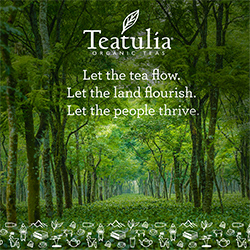


Thanks for the thorough review. We don’t currently have anything like this but may have to consider it in the future!
LikeLiked by 1 person
It’s really awesome – great features and makes me more aware of the air quality in my home. Thanks for reading and commenting Rebekah! 🙂
LikeLike
What a great idea! My husband is really bothered by poor air quality and we had our house checked before installing air purifiers. This is a great option to check!
LikeLiked by 1 person
It’s awesome. I didn’t realize that when we close our windows, the carbon dioxide really skyrockets in our home. We are definitely investing in a home air purifier.
LikeLike
Worth considering of recommending it to someone who I known to have a chronic lung problem, It would be nice to see one in person though as I have never seen how it operates in person 😦 …Wow the wonders of technology.
LikeLiked by 1 person
Definitely a good tool for someone with lung conditions; they have a retailer section on their website where you can type in your zip code and find stores that sell IQAir products. Hopefully you can see and buy one! Thanks for reading and commenting.
LikeLike
Thanks for sharing your experience with the IQAir AirVisual Pro… Now I want one after reading it.
LikeLiked by 1 person
I love it! A great weather center and air quality reader all in one! 🙂
LikeLike
I bought a Hepa/carbon air filter last year. Because I live in Los Angeles off of a traffic filled street. Plus all the off-gassing and things like that. But I’ll definitely check the IQ Airvisual Pro next time. I love that the computer tells you all of that detailed information.
LikeLiked by 1 person
Oh wow! LA definitely has a lot of pollution; that is great that you are taking steps towards having clean air. The AirVisual Pro is a really useful tool. Definitely a fan. Thanks for reading and commenting!
LikeLike
Pingback: IQAir Atem® Personal Air Purifier Review | Realm of Vibes
The post says “If the AirVisual Pro reported an AQI over a certain level in your home, you could have it turn on the HVAC fan via a smart thermostat (e.g. Nest, Honeywell).” How? Nest (since Google took it over) no longer has IFTTT actions that support this. Can you please explain how to do it via a Honeywell thermostat?
LikeLike
Hey Neal. This was written back in June 2018; I never actually hooked this up to my HVAC system. It simply sits in my living room and I use it to monitor my air quality. I went from a Honeywell to a Nest…sorry I am no help! -Danielle
LikeLike